In Excel, the Concatenate function allows you to join 2 or more strings together.
The syntax for the Concatenate function is:
Concatenate( text1, text2, ... text_n )
There can be up to 30 strings that are joined together.
Applies To:
- Excel 2007, Excel 2003, Excel XP, Excel 2000
For example:
Let's take a look at an example:
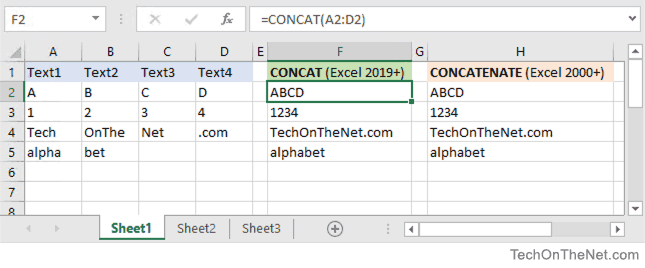
Based on the Excel spreadsheet above:
| =Concatenate(A1, A2) | would return "Alphabet" |
| =Concatenate("Tech on the ", "Net") | would return "Tech on the Net" |
| =Concatenate(A1, "bet soup") | would return "Alphabet soup" |