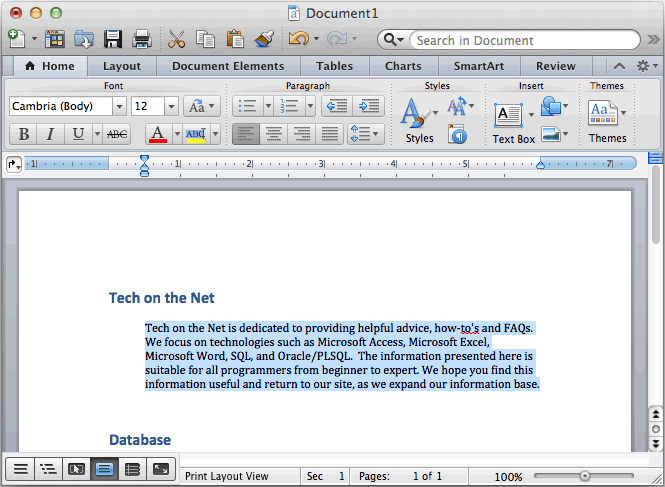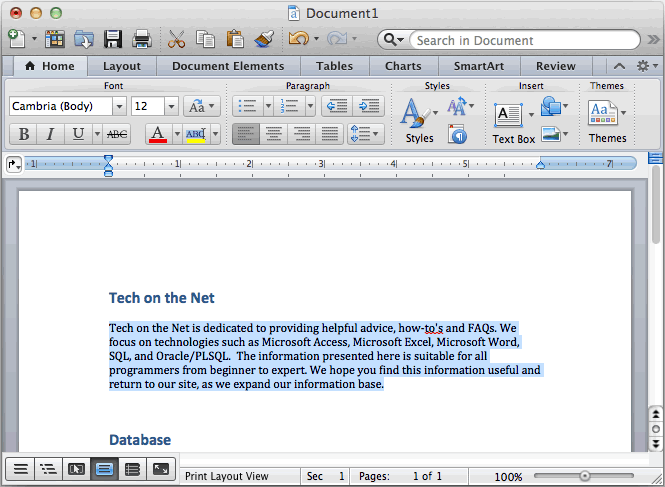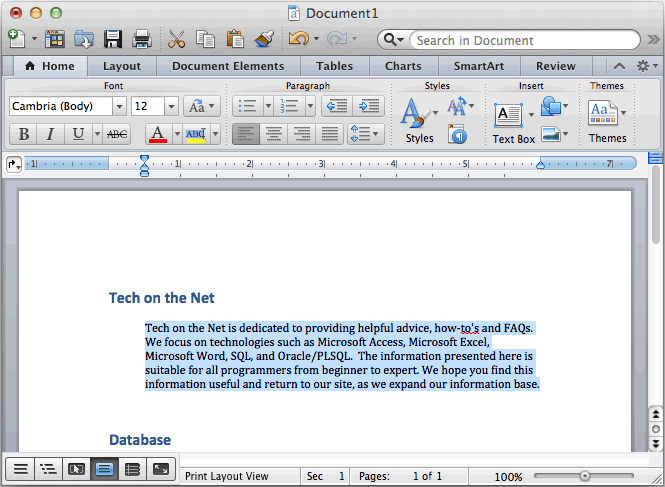Select the text that you'd like to indent. Then select the
Home tab in the toolbar at the top of the screen. Then click on the
Increase Indent button

in the
Paragraph group.
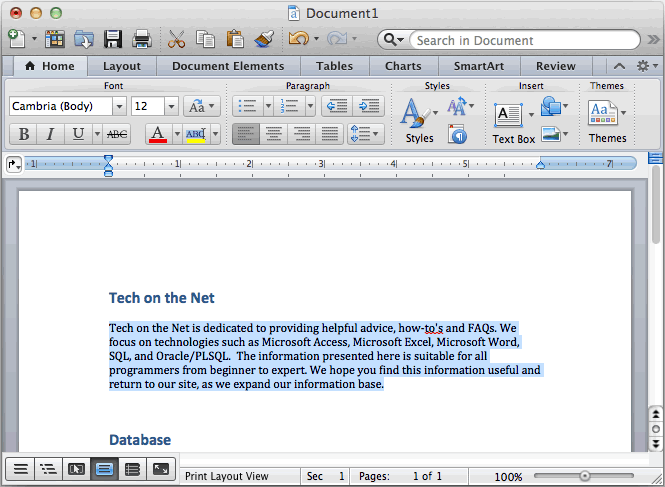
Now when you view your document, the text should be indented. You can further indent your text by clicking the Increase Indent button again.